Digital Marketing for Restaurants with Google Reviews and Yelp
Discover effective digital marketing strategies for restaurants using Google Reviews and Yelp. Learn how to leverage customer feedback and online presence to attract more diners.
loading...

Google Reviews and Yelp are two of the most popular platforms for restaurant reviews and can significantly impact your online reputation.
How Do Google and Yelp Reviews Affect Restaurant Sales?
Yelp - A Community-Focused Platform
How To Sign Up for a Google Business Profile
How to Sign Up for an Account at Yelp for Business
Important Considerations for Restaurants Using Yelp and Google Reviews
1. Make It Effortless for Guests to Leave a Review
2. Train Your Team to Ask Authentically
3. Showcase Reviews Across Every Digital Channel
4. Turn Negative Reviews into Opportunities
How to remove bad reviews from Google my business
5. Focus on Volume, Not Perfection
Tools from Google Reviews and Yelp for Restaurants
1. Google Business Profile: Review Management + Performance Insights
2. Yelp for Business: Review Monitoring and Communication Tools
3. Google's Direct Review Link Generator
Free vs. Paid Google Review Tools: What Makes Sense for Your Restaurant?
Free Yelp Account or Invest in Yelp Advertising?
Digital Marketing Strategies for Leveraging Google Reviews and Yelp
Your restaurant might have amazing food and loyal customers, but if you’re still not showing up on the first page of Google or Yelp, you’re losing business.
It’s a frustrating reality: Customers search for your cuisine or name, and competitors with stronger Google business reviews take the top spots.
Nowadays, platforms like Google and Yelp don’t just reflect your reputation, they shape it.
Restaurants with consistently high ratings are rewarded with better placement in search and maps.
While some businesses also buy Yelp reviews (not recommended), the real power lies in authentic reviews that you can market and manage strategically.
In this article, we’ll discuss digital marketing for restaurants using Google Reviews and Yelp in detail.
You’ll learn how to encourage great reviews, how to remove the bad ones, and what tools — both free and premium — can help you build a reputation that drives traffic and trust.

Think of Google Reviews and Yelp as complementary tools in your marketing arsenal.
How Do Google and Yelp Reviews Affect Restaurant Sales? (top)
If you've ever looked for a restaurant “near me,” it's likely that you chose one based on how many stars it received on Yelp or Google. Every day, your customers proceed similarly.
Both Google Reviews and Yelp are platforms that serve as strong decision-making tools rather than merely reputation mirrors.
With over 178 million monthly unique visitors across its web and mobile platforms (as of early 2025), Yelp continues to bear significant influence in the restaurant and food service industry, where 63% of consumers look up reviews on Google before visiting a business.
These two platforms serve as gatekeepers of trust for consumers, particularly in urban and competitive areas.
Customers trust reviews just as much as they do word-of-mouth referrals.
This implies that Yelp and Google business reviews are crucial in determining whether your restaurant is even considered when someone is choosing where to eat on any given night.
Google Reviews (top)
Google Reviews dominate mobile search intent.
The number and caliber of reviews have a significant impact on the top-rated listings (typically the top 3) in Google's Local Pack.
The Google Local Pack is the box that appears at the top of local search results with a map and three highlighted businesses.
It shows each restaurant’s rating, Google business reviews, and contact details—making it a key spot for visibility.
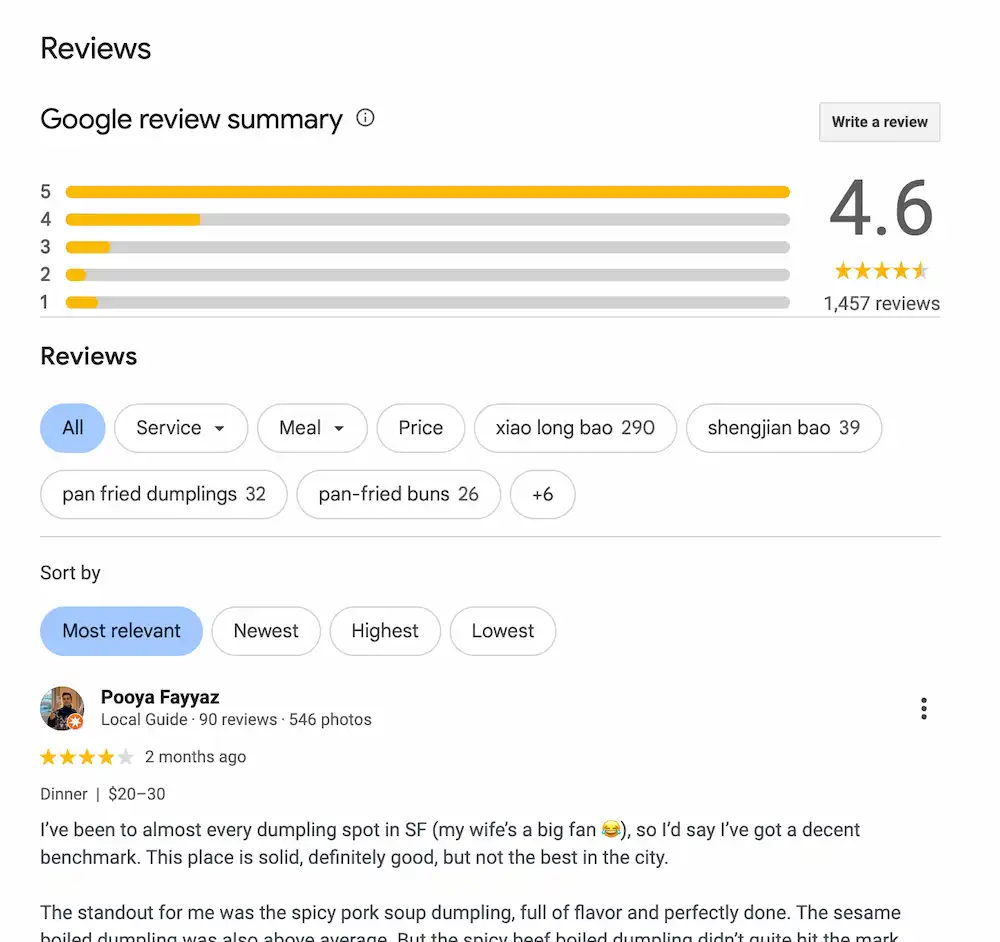
An example of a restaurant review on Google.
Yelp - A Community-Focused Platform (top)
While Google Reviews are essential for local SEO and visibility, Yelp offers a more community-focused approach to reviews.
In layman's terms, you can think of Google Reviews as a platform for having broad appeal and reaching a wide audience, while Yelp is more about engaging with a dedicated community of food enthusiasts.
Diners who want a curated experience rather than just a quick bite are influenced by Yelp's community-driven nature and in-depth reviews.
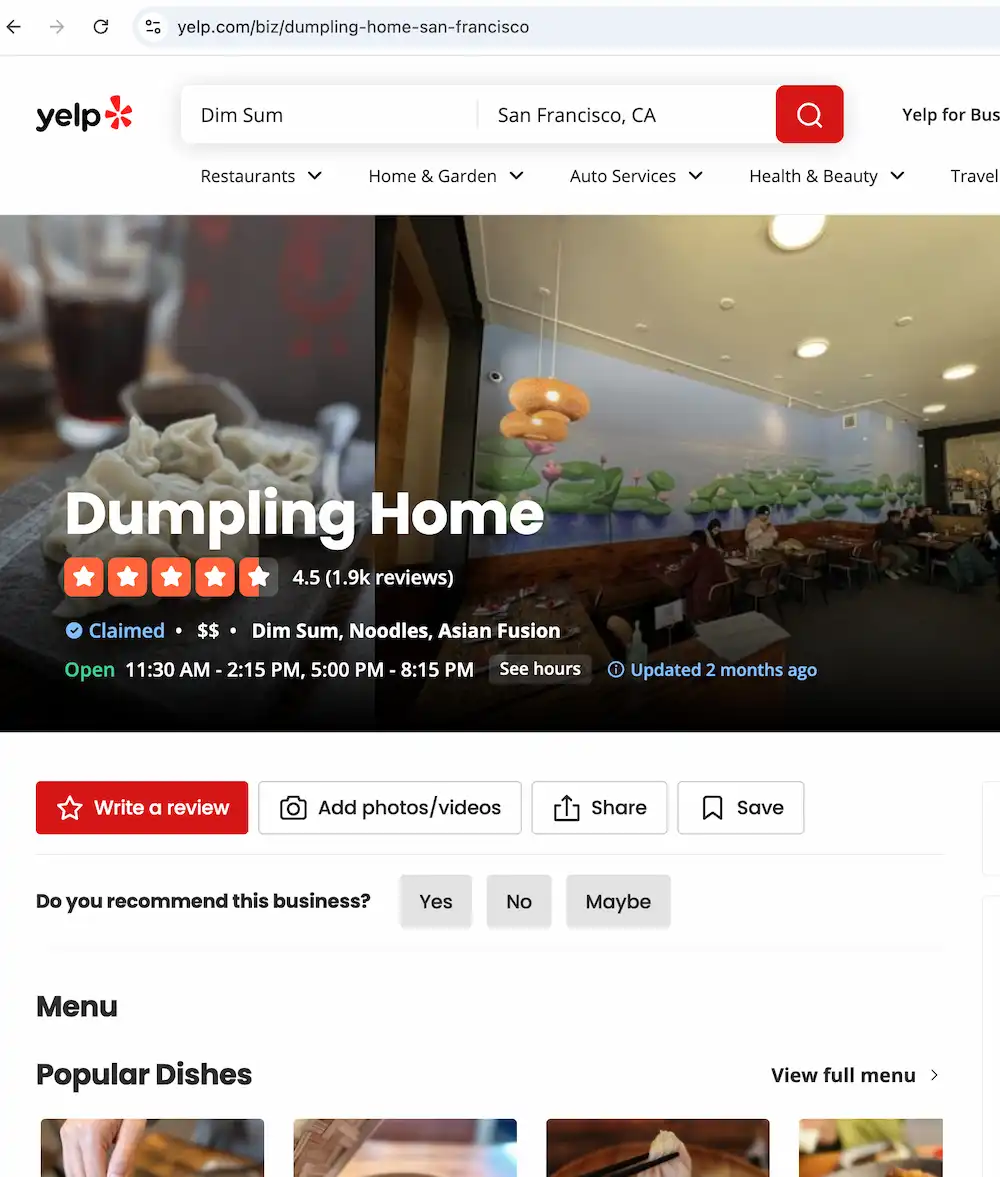
Yelp has dedicated pages for each business, including restaurants
Google Reviews or Yelp? (top)
Despite offering similar services, Google Reviews and Yelp are not mutually exclusive.
In other words, both platforms have a strong user base and it is worth your time to rate well on both to have the largest reach.
Both platforms are not only relevant, but also necessary. You cannot afford to ignore reviews if you are a decision-maker considering restaurant digital marketing.
They play a central role in your customers' journey.
How to Sign Up for a Google Business Profile (top)
In order for anyone to leave a review of your restaurant on Google, you must first create a Google Business Profile (formerly known as Google My Business).
As long as your restaurant is an actual, physical location, and not simply a website, then your business is eligible to have a Google Business Profile.
Start by visiting https://business.google.com and signing in with your Google account. If you don't have a Google account, you'll need to create one first.
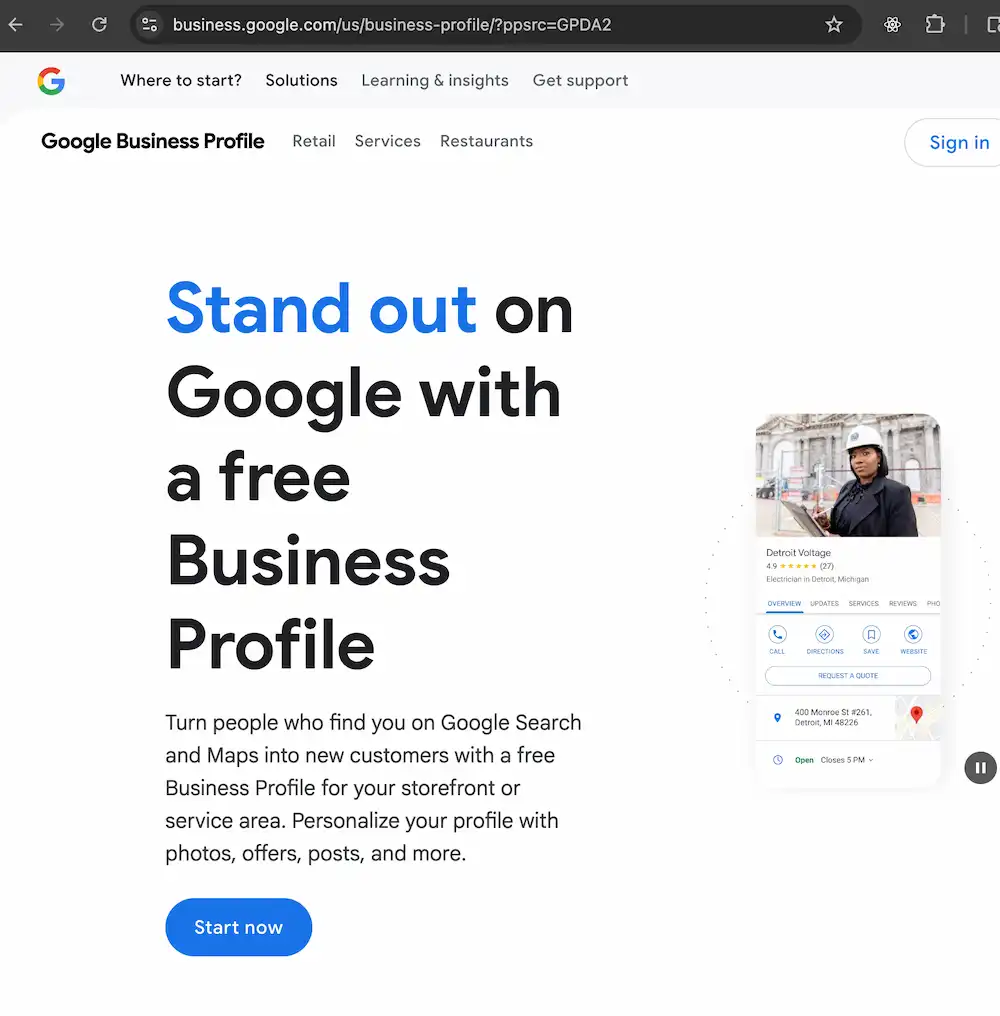
First things first: create your Google Business Profile
During this process, you'll be prompted to enter your restaurant's name, address, phone number, website, and business category.
We won't go into the full details of setting up your profile here, but Google provides step-by-step instructions as you go through the process.
There is an approval process that your Google Business Profile will go through.
This usually involves Google sending a postcard with a verification code to your restaurant's physical address, phoning your restaurant, emailing your restaurant, or possibly through video verification.
These steps are necessary to confirm that you are the rightful owner of the business.
The details of the process are outside the scope of this article, but you'll see the prompts as you go through the setup.
Once your Google Business Profile is verified, you can start managing your restaurant's information and engaging with customers through reviews.
How to Sign Up for an Account at Yelp for Business (top)
To manage your restaurant's presence on Yelp, you need to create a Yelp for Business account.
Similar to Google Business Profile, this process involves verifying that you are the owner or authorized manager of the restaurant.
To begin the sign-up process, go to https://business.yelp.com
Click the button for “Add my business” and then follow the prompts of the setup process.
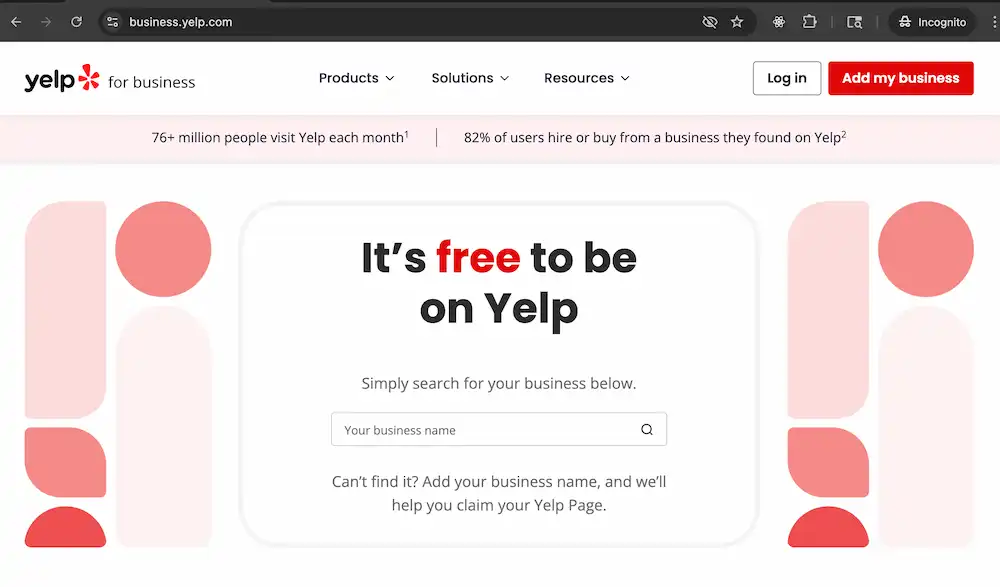
Add your business to Yelp by visiting Yelp for Business
Follow the prompts to enter your restaurant's name, address, phone number, website, and business category. The details of the process are outside the scope of this article, but most everything is straightforward.
Important Considerations for Restaurants Using Yelp and Google Reviews (top)
Before you can turn reviews into revenue, you need a clear strategy.
Let’s look at five must-have tactics that will help you attract, collect, and amplify customer feedback effectively.
1. Make It Effortless for Guests to Leave a Review (top)
Don’t just hope people leave reviews — engineer the opportunity.
Most guests won’t go out of their way to leave you a review. You — the restaurant — have the responsibility to make the process as frictionless as possible.
Add QR codes on receipts, tabletops, or takeout bags that link directly to your Google business reviews or Yelp page.
You can even include these links in post-dining emails or SMS follow-ups through your POS or reservation system.
📌 Pro Tip: Label the QR as “Tell Us How We Did – It Only Takes 30 Seconds!” This sets the expectation and increases response rates.
2. Train Your Team to Ask Authentically (top)
Your front-line crew is your primary line of marketing.
Train them to identify review-worthy moments—when a guest compliments a dish, raves about service, or thanks the chef.
A simple line like, “We’re so glad you enjoyed it. If you have a moment, we’d love a quick Google or Yelp review—it helps us out,” goes a long way.
Tone matters. Don’t sound scripted or desperate—genuine enthusiasm is more powerful than incentives, which Yelp and Google discourage anyway.

Do not directly ask for reviews, but do encourage satisfied customers to share their experiences online.
3. Showcase Reviews Across Every Digital Channel (top)
Once you start collecting good reviews, don’t just let them sit there. Use them in:
1️⃣ Social media: Highlight one review per week as part of a “Customer Spotlight.”
2️⃣ Your website: Embed a live feed of your Google business reviews.
3️⃣ Email marketing: Add 5-star review quotes to newsletters, booking confirmations, or loyalty campaigns.
4️⃣ Digital ads: Pull powerful quotes directly from Google Reviews for use in Google Ads or Meta campaigns—yes, it’s allowed and effective.
This multiplies the credibility of one happy customer across hundreds or thousands of potential new diners.
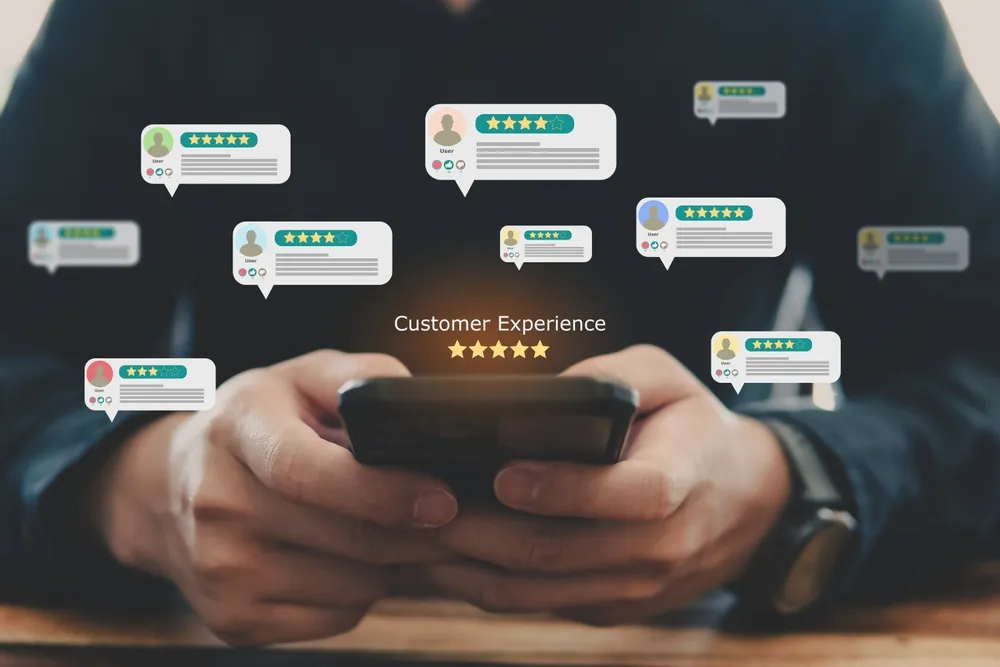
Use reviews of your restaurant as a force multiplier for your digital marketing efforts.
4. Turn Negative Reviews Into Opportunities (top)
Not all feedback will be flattering, but your response can be.
Use every negative Google review or Yelp review as a public demonstration of your brand’s values.
Always respond quickly, calmly, and with care. A professional reply demonstrates to future customers that you listen, care, and work to resolve issues.
This turns public criticism into public trust.
Avoid the temptation of arguing online, no matter how right you think you are. As you can imagine, you might feel good for a moment, but in the long run, nothing good will come of it.
How to remove bad reviews from Google my business? (top)
You can't delete a review just because it's negative.
Re-read that sentence to make sure you recognize what was just written.
Still, if the content in the negative review violates Google's policies — such as containing spam, hate speech, or false information — you can report it using the “how to remove bad reviews from Google My Business” option within your Google Business Profile.
How to remove a Yelp review? (top)
Yelp also doesn't allow businesses to delete reviews at will; however, you can flag any that contain inappropriate content or violate community guidelines.
To do this, use the “how to remove Yelp review” tool directly on the Yelp for Business dashboard.
5. Focus on Volume, Not Perfection (top)
Don’t obsess over having a “perfect” 5.0 rating.
Most consumers trust restaurants with a large number of reviews and a rating between 4.2 and 4.8, more than one with a perfect score and only a handful of ratings.
That means your goal is steady, authentic review growth.
Encourage reviews regularly and make it part of your operating rhythm. If you’re just starting, aim for 2–5 new reviews per week.
Maintaining consistency strengthens your SEO footprint and increases your visibility on Yelp's and Google's algorithms.

To increase your online visibility, focus on gathering authentic reviews from your customers.
Tools from Google Reviews and Yelp for Restaurants (top)
If you’ve read enough and are ready to take action, then this is the section you need.
Here are three must-have features from Google and Yelp for restaurants:
1. Google Business Profile: Review Management + Performance Insights (top)
To manage Google reviews for your restaurant, utilize the free tools available on Google Business Profile (formerly known as Google My Business or GMB).
Key Features:
✅ Respond to Reviews: Reply publicly to every review, whether good or bad.
✅ Flag Inappropriate Reviews: To remove inappropriate reviews from Google Business Profile, flag them as spam, fake or off-topic, or report rule-breaking content.
✅ Insights Tab: Learn about how users find your restaurant (search queries), and the things they do after seeing your reviews (calling or visiting your website).
Why It Matters: Your engagement with customers through reviews helps to increase your ranking on Google. You need to manage your reviews and see insights to understand how to improve your online presence.
2. Yelp for Business: Review Monitoring and Communication Tools (top)
Whereas the site https://www.yelp.com/ is meant for customers looking for restaurants (or other businesses), Yelp for Business (located at https://business.yelp.com/) is the other side of the glass where a restaurant (or other businesses) establishes their business’s presence on Yelp.
You’ll need to create an account at Yelp for Business specifically for your restaurant.
If you already are a user of Yelp, your login credentials do not automatically allow you to sign in to Yelp for Business.
Not a big deal, but just something to be aware of.
Yelp for Business is free to sign up. Once created, you’ll then have access to your restaurant’sYelp for Business dashboard.
Keep in mind, though, Yelp won’t consider your business to be “established” until you’ve gone through all of their onboarding steps, but questions such as your restaurant’s phone number, address, and hours of operation are to be expected, so you should be able to get through the onboarding fairly quickly.
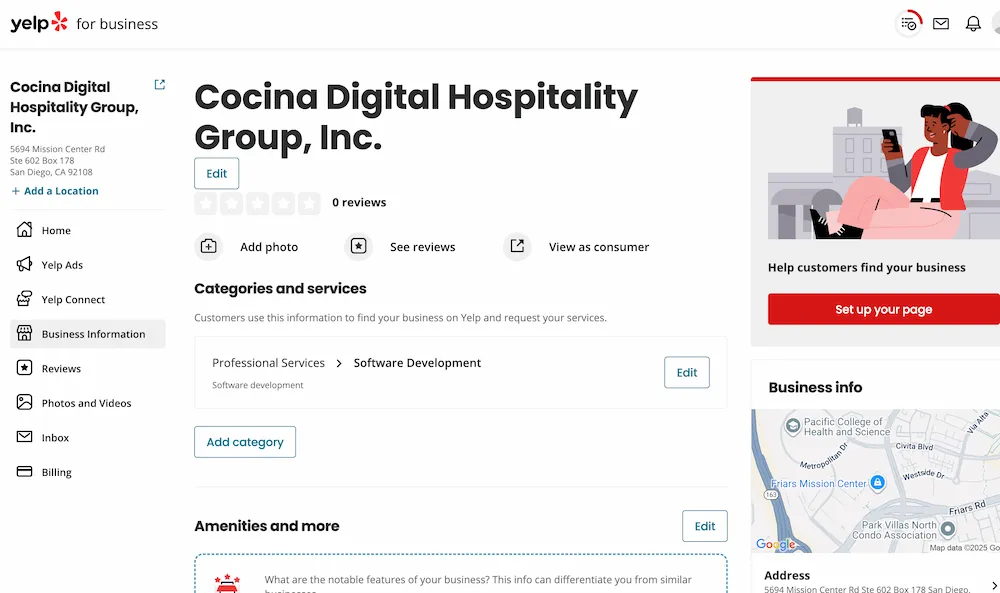
The above image shows the Yelp for Business dashboard, where you can manage your restaurant's profile and reviews.
The Yelp for Business dashboard is where you can manage everything from profile updates to responding to Yelp reviews for business in real time.
Key Features:
✅ Public & Private Review Responses: Reply publicly or resolve problems more privately. Yelp wants real conversations.
✅ Flagging Reviews: Here, you report fake, unrelated or rule-breaking reviews.
✅ Business Page Editing: Ensure your photos, menus, times, and places align with each restaurant's profile.
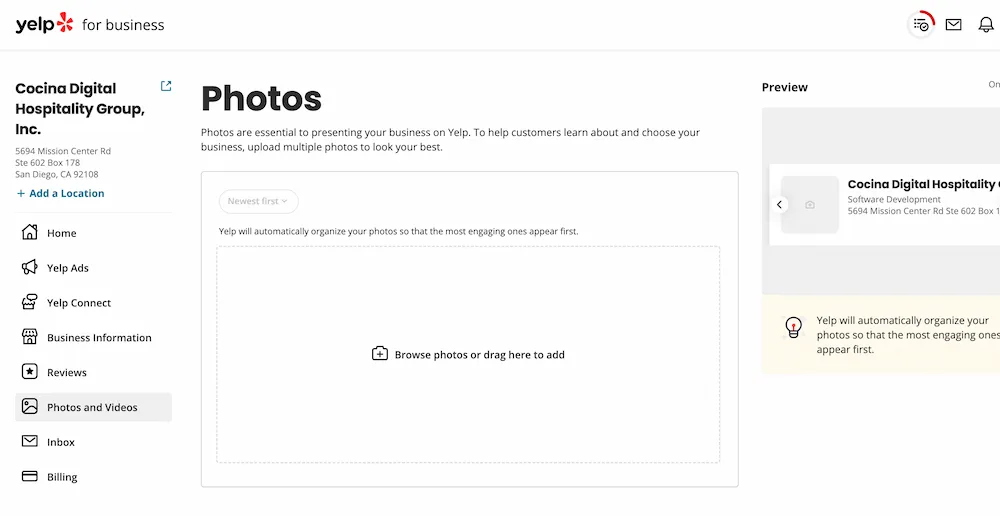
The above image shows the Photos and Videos panel in the Yelp for Business dashboard, where you can manage your restaurant's images
Bonus: If a restaurant responds quickly, it is more likely to be noticed in local searches.
3. Google's Direct Review Link Generator (top)
Getting more reviews is key to new restaurants or any that are bouncing back from being rated poorly.
Google offers a tool that allows restaurant owners to obtain links that direct customers straight to the review page.
These links can be sent via email, printed on receipts, or displayed through QR codes in their physical space.
Why It's Useful:
🔥 No need for diners to look for the listing themselves
🔥 Gets straightaway without delay (lands on the reviews screen)
🔥 Works nicely with smartphone users
Free vs. Paid Google Review Tools — What Makes Sense for Your Restaurant? (top)
Google reviews are today’s digital word-of-mouth—they influence where people choose to eat and how often they return.
And since fewer than 1% of users go beyond the first page of Google, appearing at the top of local search results is critical.
The better your reviews, the higher your chances of getting noticed.
For a free, professional quality tool, look no further than Google’s own Google Business Profile (GBP), which we discussed in the previous section,
Once again, GBP is your go-to tool.
With GBP, you can manage your business info, post updates, respond to reviews, and engage directly with customers—all without spending a dime.
But what if you want to go further?
There are paid platforms, such as Podium, Birdeye, and ReputationStacker, designed for advanced review management.
These tools offer features like:
🙌 Automated review requests via SMS or email after a guest’s visit.
🙌 Sentiment analysis to break down what customers like—or don’t.
In case you were wondering, no, these platforms don’t write “ghost reviews” that can then have your restaurant looking like a rock star on Google Reviews or Yelp.
They are meant for REAL reviewers (in other words, your customers) to more easily be invited (nudged?) to leaving a review of your restaurant, whether good or bad.
So, should you invest in premium review software?
For many independent or local restaurants, Google’s free tools are often enough, especially if you're consistent about responding to reviews and encouraging new ones.
If your restaurant manages multiple locations or you want to deeply analyze customer feedback, premium tools may offer added value.
Pro Tip: Start with Google’s free review tools, master them, and consider upgrading only when your strategy needs more automation or analytics.
Free Yelp Account or Invest in Yelp Advertising? (top)
Although Yelp for Business is free and allows your restaurant to establish a presence on the Yelp website, you can go a step further if you’re willing to buy into the Yelp Premium services.
What is Yelp Premium?
Yelp Premium, also known as Page Upgrades, refers to a set of features that businesses can purchase to enhance their Yelp Business Page.
These upgrades help businesses stand out, showcase their unique qualities, and make a stronger impression on potential customers.
Is Yelp Premium worth it for your restaurant? It depends on your goals, budget, and the amount of time you can realistically invest.
Claiming and managing your restaurant’s Yelp business page is completely free.
You can add photos, respond to reviews, update your hours, and engage with customers without spending a dollar.
For many restaurants, this level of presence is both effective and manageable.
If your business is looking for further inroads with potential customers, then Yelp Premium is an attractive option.
Yelp offers premium upgrades, including Business Highlights, Profile Customization, Yelp Deals, and Paid Ads.
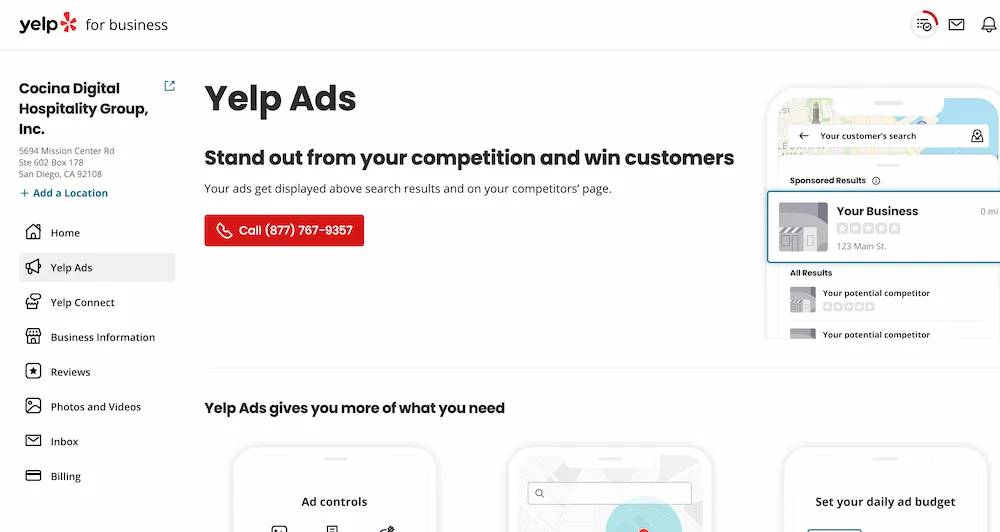
The above image shows the Yelp Ads panel. Yelp Ads, as it sounds, allows your restaurant to promote its listings through paid advertisements.
These options can range from $150 to several hundred dollars monthly, depending on your location and ad reach.
So, should you invest?
If you're a local restaurant focused on organic growth and word-of-mouth, a well-managed free Yelp profile can do a lot, especially if you invest in high-quality photos and keep your listing current.
You’re still visible to potential diners searching in your area.
But suppose you're in a highly competitive market or want to boost exposure quickly.
In that case, Yelp Ads can help push your listing to the top of search results, provided you're prepared to monitor performance and optimize it regularly.
Bottom line: A free Yelp account is a smart starting point, and upgrading only makes sense if your strategy requires faster visibility or advanced customization.
Digital Marketing Strategies for Leveraging Google Reviews and Yelp (top)
For a restaurant decision-maker, digital marketing isn’t just about ads or social media — it’s about managing influence. And few things influence a diner’s decision more than what other people say about you online.
Below are six strategic actions that will help you use Google Business Reviews and Yelp Reviews for your business to build trust, attract more diners, and measure real results.
1. Build a Review Culture into the Guest Experience (top)
To get more reviews, you must go beyond the “ask.” You need to engineer your customer journey to naturally invite feedback.
Your Yelp reviews for business aren’t just feedback—they’re powerful assets you can use in email campaigns, social posts, and even paid ads.
Action Plan:
✅ Train staff to recognize happy guests and politely request reviews when appropriate.
✅ Use phrases like: “We'd appreciate a quick Google review — it helps more locals discover us.”
✅ Place branded QR codes on the receipt, menu, and table tents leading directly to your Google review link or Yelp page.
✅ Mention reviews in your post-dining thank-you emails or text messages.
Remember: Yelp discourages review solicitations, so avoid saying “leave us a Yelp review”. Instead, say “share your feedback on your favorite review site.”
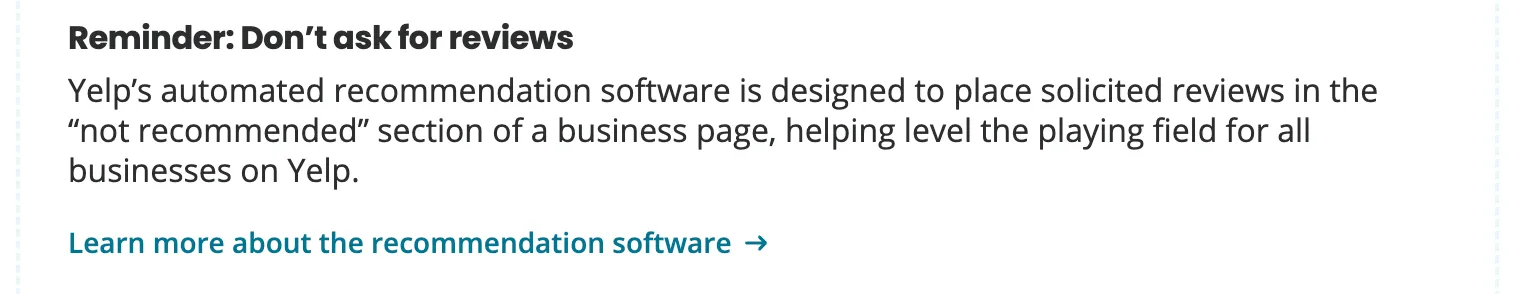
The Yelp for Business dashboard makes very clear that you should not ask for reviews. Source: https://biz.yelp.com/r2r
2. Use Reviews in Your Marketing Collateral (top)
Good reviews are free marketing copy — don’t let them sit in silence.
Action Plan:
✅ Pull powerful quotes from your best Google business reviews and Yelp reviews.
✅ Use them as social media content: “‘Best brunch in town!’ – Brianna R., Yelp”
✅ Feature them in email campaigns or include them as credibility boosters on your homepage and menu pages.
✅ Add star ratings to your Google Ads or social media ads (Google allows this via seller rating extensions).
This approach turns social proof into trust at first glance, even before the customer clicks.
3. Turn Negative Reviews Into Brand Moments (top)
You can’t delete all bad reviews, but you can manage them to your advantage.
Action Plan:
✅ Respond to every negative review in a professional and prompt manner.
✅ Apologize if necessary, clarify any misunderstandings, and show that you're taking steps to improve.
✅ Use flagged review tools to remove a Yelp review or bad Google review that violates guidelines (hate speech, spam, personal attacks).
Rather than trying to buy Yelp reviews, focus on building authentic guest feedback that reflects real dining experiences.
Future customers are watching how you respond. A smart reply can reverse the damage and show leadership.
4. Track and Optimize Using Built-In Insights (top)
Without tracking, there’s no strategy—just hope.
Action Plan:
Use Google Business Profile Insights to track:
✅ Clicks to your website
✅ Calls from Google Search
✅ Requests for directions
✅ Visibility trends based on review volume
In Yelp’s dashboard, monitor:
✅ Page views, customer leads, and customer engagement
✅ Volume and sentiment of reviews over time
This helps you tie your review efforts to actual customer actions, such as bookings, calls, and foot traffic.
5. Automate Follow-Ups (Where Ethical) (top)
You’re busy running a restaurant. Automating review requests after each visit can maintain consistency.
Action Plan:
✅ Use your reservation or POS system (e.g., Toast, OpenTable, Square) to send automated follow-up messages with your Google review link.
✅ Ensure the tone feels human and appreciative, not transactional.
This strategy works well to generate steady review growth, without needing to remind your team every time.
6. Benchmark and Set Review Goals Monthly (top)
Treat reviews like revenue: track, benchmark, and grow.
Action Plan:
✅ Set monthly review goals for both platforms:
“15 new Google business reviews with 4.5+ average rating”.
“8 new Yelp reviews with one public staff response per week”✅ Use a simple spreadsheet or CRM tool to log progress, sentiment, and response time.
✅ Review top-performing months and analyze what caused review spikes—special events, staff changes, menu updates?
This approach transforms reviews from passive content into an active growth metric in your marketing plan.
Conclusion: What We Learned and What to Do Next (top)
In this article, we explored how restaurant decision-makers can turn Google and Yelp reviews into powerful tools for visibility, trust, and growth.
Here’s what you should take away and act on today:
✅ Claim and complete your Google Business Profile and Yelp page
✅ Encourage guests to leave reviews through QR codes and follow-up messages.
✅ Respond to every review—positive or negative—to build credibility.
✅ Use built-in tools to flag and remove reviews that violate policies.
✅ Share glowing reviews across your marketing channels to build trust.
✅ Track performance with Google Insights and Yelp Dashboard to measure impact
✅ Start with free tools, upgrade only if your goals demand any additional features.
By taking control of your online reviews, you're not just managing reputation — you're actively driving growth.

Your restaurant's online reputation is crucial for attracting new customers and retaining existing ones.
©2025 Cocina Digital Hospitality Group, Inc. All rights reserved.
No part of this publication may be reproduced, stored in a retrieval system, or transmitted in any form or by any means, electronic, mechanical, photocopying, recording, or otherwise, without the prior written permission of the publisher.
We use cookies to enable you to use our site, understand how you use our site, and improve your overall experience.
Cookies allow us to personalize content, track which pages are most popular and least popular, and provide advertising that may be relevant to you.
Please note that cookies that are essential to the proper functioning of the site are required and cannot be disabled.
They are usually only set in response to actions made by you which amount to remembering your settings, a request for services, such as setting your privacy preferences, logging in, or filling in forms.
As such, they are the only cookies that are enabled by default.
You can set your browser to block or alert you about these cookies.
By continuing to use our site, you accept our use of cookies.